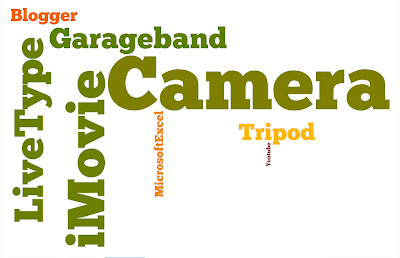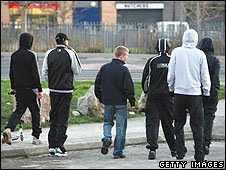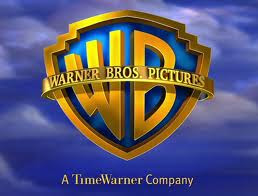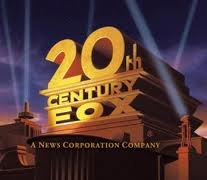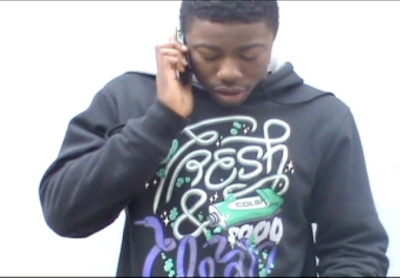From constructing this product I have learnt about many technologies and processes which have progressed during the making of the product.
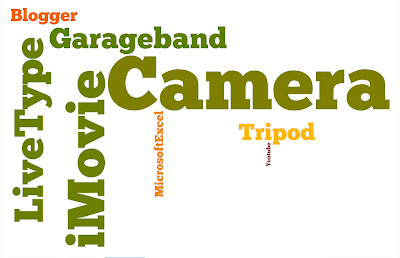
I have learnt about technologies specifically based on:
Research and Planning:
In my research and planning blogs I learnt about technologies such as how to take a screen grab on an Apple iMac, you do this by pressing Command+Shift+4, this then allows you to adjust your required screen grab before clicking the mouse to actually to capture the grab, it then appears in screen captures and is ready to put inserted into anything you want for example a blog post. I also learnt how to use the software Microsoft Excel in order to make graphs, which I used to record the results of a questionnaire, this was quite simple to as all you had to do was insert your result into the appropriate grid in the table and re name the label grids to what you want, finally, you had to save it and insert it into where you needed it. Another technology I learnt about was how to make a 9 shot frame which is essentially a collage of 9 pictures from for example a film which would be relevant to what you was talking about in a blog. I achieved this by gathering the 9 pictures I needed and inserting them into Microsoft Word where I put each one beside each other until there was a grid of the 9 pictures each of the same size. Then, I took a screen grab of that collage and inserted it into my blog.
Opening Sequence:
In my opening sequence I learnt many technologies such as how to use a tripod, camera, livetype, imovie, transitions and effects. All these were vital in order to get the correct shots and to get the best out of the shots we have in our project.
Music (Opening Sequence):
The technologies we learnt from the process of constructing this product was how to use garageband where you make your own instrumentals/music based on instruments and other sounds found in the software. This was quite easy to use as all you had to do was find your required instrument or sound and insert it before adjusting its length, then you would export it. The other technology was how to download themed music off the internet, this is where you would just pick the one you liked and clicked download, this was good because it was free and you didn't breach any copyright infringements.
Titles (Opening Sequence):
The technologies we used for the titles were live type and iMovie, live type was more sophisticated at creating these titles because it was a program dedicated to making titles, it was alos better than iMovie because it gave me a higher variety of fonts and transition to pick and there was no restriction as to where the titles could be put. But, all of this made it complicated to use and as a result it took a while for me to fully understand how to use it but know that I know how to use it I have no problems and find that my titles now look as professional as a real movie. iMovie's titles were basic as it couldnt be put over any part of the film it had to be over a blank screen created by iMovie this resticted us so we immediately switched to live type.
Audience Feedback:
I also learnt how to use the software Microsoft Excel in order to make graphs, which I used to record the results of a questionnaire, this was quite simple to as all you had to do was insert your result into the appropriate grid in the table and re name the label grids to what you want, finally, you had to save it and insert it into where you needed it.
Evaluation:
In the evaluation the main technology I learnt how to use was wordle.net, this allowed you to make word clouds with all the key words based on a specific topic. To make a certain word appear biggest on the 'cloud' you had to write it in word numerous times and do so with other words but less or more times depending on how large you wanted the font for it to show up, then, you had to paste all this information into the text box on wordle.net before clicking go. You can then change what it looks like by pressing randomize. The only problem is that you cant save it as a personal image so to get it onto my blog I screen grabbed it on a Mac and copied that screen grab onto my blog post.